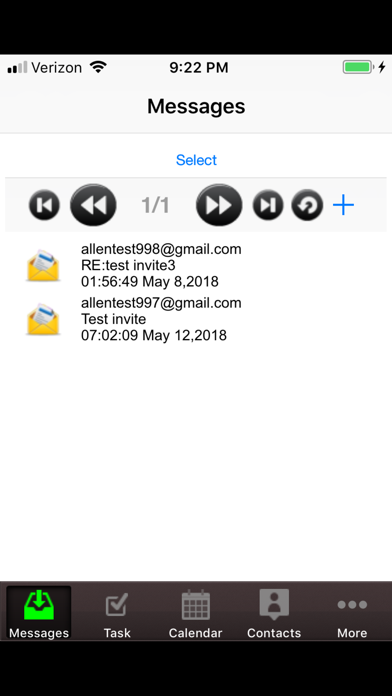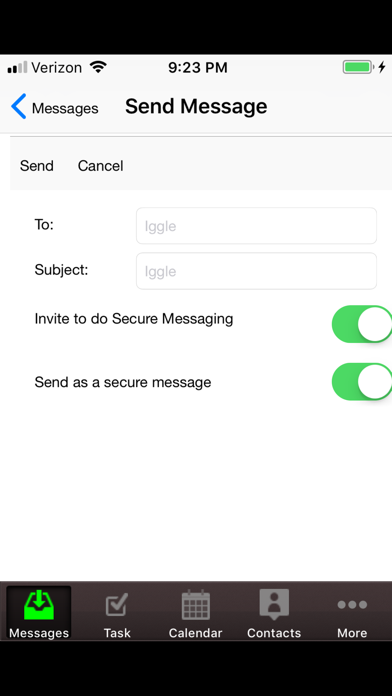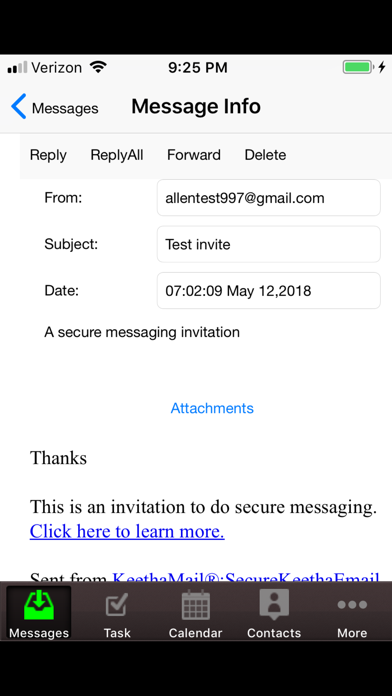How to securely send, receive, store and backup your emails.
WHAT IS FREE SECUREKEETHAEMAIL?
Today many businesses and individuals need to communicate with customers and other businesses in a secure manner. In earlier times, sending snail mail gave one security of the delivery to the recipient. Today email has replaced snail mail. However it is not secure. Emails hop from one computer to another computer before delivery to the recipient. This provides the opportunity for non-intended parties to access those emails.
Problem 1: Since regular email is not secure in nature, customer or intended parties’ information might be compromised. This leads to potential loss of revenue and lawsuits by customers. Customer information must be protected or else your business could have a bad reputation.
Problem 2: Secure your email and organize data stored on your computer.
Problem 3: Get only emails from your customers and known contacts in your Inbox.
Problem 4: Don’t fall into the hands of ransom hackers. Backup your email and your organizer data to a safe external media as an encrypted file.
This is where free SecureKeethaEmail secure email is an important solution for you.
Alpha Dental, a local dental office, was trying to send secure email before it was mandated by the government to protect patient data. They tried several mechanisms and found it was either inconvenient for the patient or for their office staff.
They then selected SecureKeethaEmail’s Secure Email app and found that they and their patients can use their own existing emails. The system works with Gmail, Outlook (Hotmail), Yahoo, AOL and many other web mail systems.
SecureKeethaEmail requires the sender and receiver exchange an invite email. During this initial exchange, crucial encryption information is exchanged under the covers. This encryption information is not visible to the user and does not impede the use of the email service.
Once the information is exchanged, both parties can send and receive secure email using SecureKeethaEmail. When the sender sends an encrypted email to the recipient, only the recipient has a special key to open that email.
And only emails from people you know are stored in your Inbox.
All incoming and outgoing emails and organizer data on the computer that runs SecureKeethaEmail is encrypted and without your password and SecureKeethaEmail software, the data is unusable by anyone.
SecureKeethaEmail will prompt to you to backup your data and the backup it creates can only be accessed by using SecureKeethaEmail. Your backup can also be restored on MS Windows, Mac OSX or Linux.
Alpha Dental found that it was easy to use KeethaMail’s Secure Email and their patients also agreed. Most importantly customer data was secured.
Secure your emails and much more today with SecureKeethaEmail. It is secure, easy to use, and also helps your office comply with government regulations, ensuring happy customers and a greater return on investment.
* Use your existing email ID.
* No passwords to remember or send.
* No certificates to load.